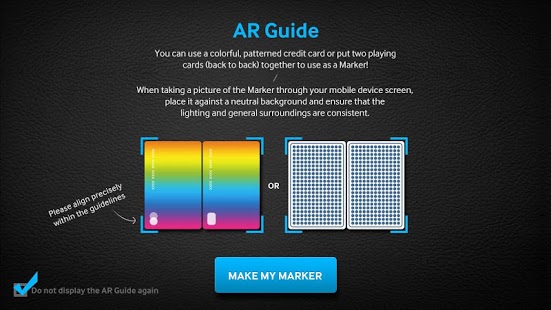2013 Samsung Smart TV AR 1.0.0415
Paid Version
Publisher Description
A smart way to set up the Smart TV that you want in your space -- before you buy!
Introducing the Smart TV AR Simulator application for 2013, newer, easier to use and even more amazing!
There is no need to download and print a marker. Even without a printed marker you can use ordinary objects around you such as credit cards and playing cards. And using these objects as markers you can simulate the TV you want wherever and whenever you want.
The 2013 Samsung Smart TV AR Simulator has Smart TV models of various sizes. Use the AR simulation to find the TV that fits best with the space, whether it’s your room or your living room.
Through a series of entertaining videos, you can also get information about the newest features of the 2013 Samsung Smart TV, such as “S Recommendation with Voice Interaction”, “Smart Interaction”, “Evolution Kit”, and “Smart Hub”.
Download the app right away to enjoy Smart TV through AR! The amazing miracle of Smart TV will unfold right in your hands.
[Supporting Terminals and Version Information]
- Galaxy S2, S2HD / Galaxy S3 / Galaxy Note 1, 2
- Android versions 2.3 ~ 4.2
* AR applications are optimized for the above devices. If you have different devices and versions, the application may not work properly.
**Main Features
1. Selecting the TV Setup Type
- Stand type
- Wall-mounted type
2. Making your own AR Marker
- Take a credit card with a colorful pattern or put two playing cards together back-to-back to use as a marker.
- Follow the shooting method guide for the TV type of your choice and use the prepared object as an AR marker of your very own.
- If you shoot the object according to the shooting guidelines, a TV simulation will appear, close to life size.
3. Experience 3D Animation
- You can also enjoy realistic 3D animations while taking a picture of the marker.
4. Selecting Smart TV Models and Screen Sizes of Five Series
- F6800 : 32” 40” 46” 50” 55”
- F7000 : 40” 46” 55” 60”
- F8000 : 40” 46” 55” 60” 65” 75”
- F8500 : 51” 60” 64”
- S9(Stand Type Only) : 85”
* Shown AR TV is different from actual TV size depending on the shooting method and environment.
5. Screen Capture
- 3D Animation and AR Screen Capture
- Sharing captured images via Facebook, Twitter and E-mail
6. Information
- Information on application use
- Sharing Application SNS
7. 2013 Smart TV New Features
- S Recommendation with Voice Interaction
- Smart Interaction (Voice Control/Motion Control)
- Evolution Kit
- Smart Hub
About 2013 Samsung Smart TV AR
2013 Samsung Smart TV AR is a paid app for Android published in the Other list of apps, part of Games & Entertainment.
The company that develops 2013 Samsung Smart TV AR is Samsung Electronics Co, ltd.. The latest version released by its developer is 1.0.0415. This app was rated by 1 users of our site and has an average rating of 5.0.
To install 2013 Samsung Smart TV AR on your Android device, just click the green Continue To App button above to start the installation process. The app is listed on our website since 2014-03-19 and was downloaded 45 times. We have already checked if the download link is safe, however for your own protection we recommend that you scan the downloaded app with your antivirus. Your antivirus may detect the 2013 Samsung Smart TV AR as malware as malware if the download link to com.designfever.smartproject2 is broken.
How to install 2013 Samsung Smart TV AR on your Android device:
- Click on the Continue To App button on our website. This will redirect you to Google Play.
- Once the 2013 Samsung Smart TV AR is shown in the Google Play listing of your Android device, you can start its download and installation. Tap on the Install button located below the search bar and to the right of the app icon.
- A pop-up window with the permissions required by 2013 Samsung Smart TV AR will be shown. Click on Accept to continue the process.
- 2013 Samsung Smart TV AR will be downloaded onto your device, displaying a progress. Once the download completes, the installation will start and you'll get a notification after the installation is finished.